Description box is not showing - Safari
Enable JavaScript in Safari
This guide will step you through the process of enabling JavaScript in Safari.
This guide will step you through the process of enabling JavaScript in Safari.
- Click the "Safari" menu, choose "Preferences"
Make sure you have a Safari window open and active; you will see the "Safari" menu in the top left of your screen. Click it, and then click the "Preferences" item.
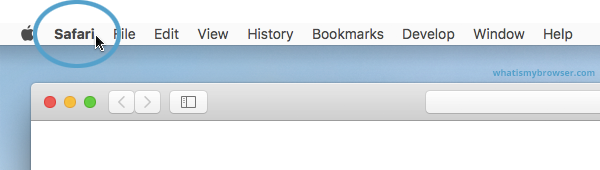
- Click on the "Security" tab

- Click the "Enable JavaScript" checkbox to enable or disable JavaScript
If the checkbox has a tick symbol it means JavaScript is enabled; if the checkbox has no tick and is empty, JavaScript will not be enabled in Safari.

- Close the "Preferences" window
Click the red dot in the top left of the window to close the "Preferences" window and resume web browsing. The next time you load a webpage, your new setting will take effect.
- JavaScript is now enabled




